Blending together multiple images in Photoshop is a staple trick many new designers try, putting their faces in famous works of art or adding other faces onto model bodies. Learn to blend multiple images in Photoshop in this free Photoshop tutorial video series.
Blend multiple images in Photoshop - Part 2 of 15
Blend multiple images in Photoshop - Part 3 of 15
Blend multiple images in Photoshop - Part 4 of 15
Blend multiple images in Photoshop - Part 5 of 15
Blend multiple images in Photoshop - Part 6 of 15
Blend multiple images in Photoshop - Part 7 of 15
Blend multiple images in Photoshop - Part 8 of 15
Blend multiple images in Photoshop - Part 9 of 15
Blend multiple images in Photoshop - Part 10 of 15
Blend multiple images in Photoshop - Part 11 of 15
Blend multiple images in Photoshop - Part 12 of 15
Blend multiple images in Photoshop - Part 13 of 15
Blend multiple images in Photoshop - Part 14 of 15
Blend multiple images in Photoshop - Part 15 of 15
Just updated your iPhone? You'll find new emoji, enhanced security, podcast transcripts, Apple Cash virtual numbers, and other useful features. There are even new additions hidden within Safari. Find out what's new and changed on your iPhone with the iOS 17.4 update.







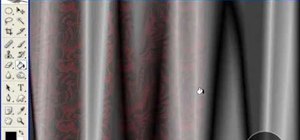









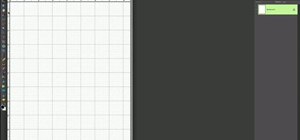


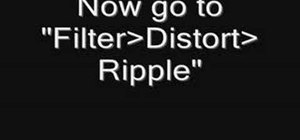






1 Comment
Oh for crying out loud, each part is tiny and every one you click refreshes the page? Why not just make the links a gallery so you can view them all without having to wait for the page to reload? Hate it when websites think bloating their page views through cheap tricks is of utmost importance.
Share Your Thoughts