This photo editing software tutorial shows you how to change the depth of field of an image in Photoshop CS3. Learn two methods for creating depth of field effects with Photoshop. The first is very simple and more well known. For the second, Colin Smith experiments with the Lens Blur Filter. This technique will add believable depth of field to you images. Create dreamy backgrounds while keeping your main subject crisply in focus in Photoshop.
Change depth of field in Photoshop CS3
Just updated your iPhone? You'll find new emoji, enhanced security, podcast transcripts, Apple Cash virtual numbers, and other useful features. There are even new additions hidden within Safari. Find out what's new and changed on your iPhone with the iOS 17.4 update.























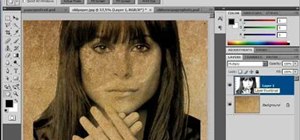

Be the First to Comment
Share Your Thoughts