In Adobe Photoshop CS5.1 there are several ways to perform same action. I make a video tutorial in which you can learn that how to combine two images to perform your different operations. I used a very simple and quick method. To follow my method you can get a quick adjustment of two or more then two images just in single frame and get the result you desire.
In This video i use an Image from my Photography Collection. I just simply use one image in Before Editing and After editing the image and to show the result i combined both of images in one Image to how result. You can try for your better result as well. To get more intresting Video Tutorial you can subscribe my Youtube Channel or Follow me on Tumblr
Just updated your iPhone? You'll find new emoji, enhanced security, podcast transcripts, Apple Cash virtual numbers, and other useful features. There are even new additions hidden within Safari. Find out what's new and changed on your iPhone with the iOS 17.4 update.



















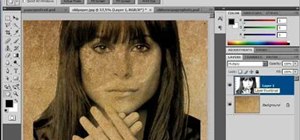





Be the First to Comment
Share Your Thoughts