This video will help you learn how to create an Explosive rainbow color swath in Photoshop. First open a new file, keep the width 845, height 475, RGB color mode and white background.
In the file select dark gray for the complete document. Go to filters, select distort in it and take lens correction in that box keep the amount in 66.
Open a new layer, select gradient tool and in its control bar select noise type and roughness 70 and a rainbow color with randomize option.
Select linear gradient, apply that in the file from top to bottom. Press Sft+U to get gray color effect of it, bring its size like a pipe line. Make right click and select perspective.
Now drag top right corner up and left corner down. Then select skew, bring the left side to the top corner of the document and the right side to the down corner of the document. Zoom it and select wrap by right click, with its help shape it like rays come from up to down with smooth lined shade.
Now go to image, adjustment and levels in it. Place the dark corner in 37 & white corner in 236. Open brush tool and take brush 60 and pixel must be 130.
Open color swatches and apply pink, orange, red, yellow, thick pink & orange in a new layer with the Gaussian blur option in 75 blur it with 2 copies of it. Merge them all by press Ctrl+E.
Again take a copy of it and give overlay then delete the old copy. Apply clipping mask by click between 2 fresh layers.
And take a copy of it and give overlay to it for nice, smooth flow of rainbow color.
In a new layer brush with scatter and size jitter 100 in shape dynamics from brush panel $ give white color to it. Take duplicate of it. In the original, apply Gaussian blur in 5.Click Ctrl+U & take light yellow, keep hue in 59,lightness 30, saturation 59.
Give over lay to copy and original but opacity must be 30 in the copy. And give soft light to the copy layer. Now we can see the fine output.
Just updated your iPhone? You'll find new emoji, enhanced security, podcast transcripts, Apple Cash virtual numbers, and other useful features. There are even new additions hidden within Safari. Find out what's new and changed on your iPhone with the iOS 17.4 update.














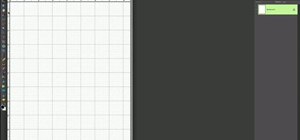

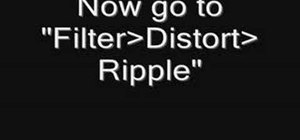






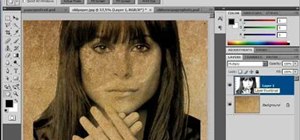
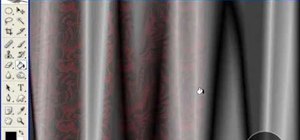
Be the First to Comment
Share Your Thoughts