Learn how to touch up images in Photoshop and bring out the true potential of your art. Using subtle strokes of image enhancement you can redefine the effect that shadows have on your images and use them to bring out the aspects of the photos that you want to highlight. Similarly you can hide those nasty imperfections with ease as shown in this tutorial. Never again let your images befall an embarrassing fate. You too can produce professional quality work with minimal effort and time on your part.
Just updated your iPhone? You'll find new emoji, enhanced security, podcast transcripts, Apple Cash virtual numbers, and other useful features. There are even new additions hidden within Safari. Find out what's new and changed on your iPhone with the iOS 17.4 update.

















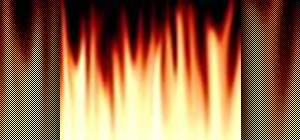




Be the First to Comment
Share Your Thoughts