This is a Photoshop tutorial for digital photographers.
Learn how to create HDR images in Photoshop. We'll be taking an extensive look at the process of creating HDR images. Take note that Photoshop doesn't do a good job of creating HDR's. We'll also explore other 3rd party options for better results. In Part Two, we'll be looking at a 3rd party application which simplifies the HDR process.
Quick tips and time saving techniques for today's digital photographer. Adobe Photoshop is an extremely comprehensive graphics design and image editing program. So much so that it tends to dissuade photographers from using it. Well fear no more, this podcast gives today's digital photographers the details and knowledge on how to simply and effectively use Photoshop in their everyday workflow without having to learn the entire Photoshop application. Speed up your workflow and immediately produce captivating images that everyone is sure to appreciate. Brought to you by The Digital Photography Connection.
Create HDR images in Photoshop - Part 1 of 3
Create HDR images in Photoshop - Part 2 of 3
Create HDR images in Photoshop - Part 3 of 3
Just updated your iPhone? You'll find new emoji, enhanced security, podcast transcripts, Apple Cash virtual numbers, and other useful features. There are even new additions hidden within Safari. Find out what's new and changed on your iPhone with the iOS 17.4 update.






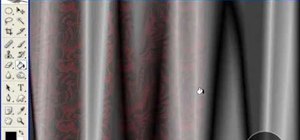









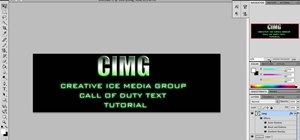

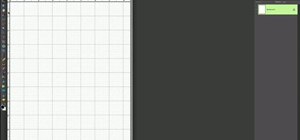


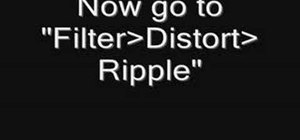



Be the First to Comment
Share Your Thoughts