Pixel Perfect is the "perfect" show to help you with your Photoshop skills. Be amazed and learn as master digital artist Bert Monroy takes a stylus and a digital pad and treats it as Monet and Picasso do with oil and canvas. Learn the tips and tricks you need to whip those digital pictures into shape with Adobe Photoshop and Illustrator. In this episode, Ben shows you how to create a jellyfish environment in Photoshop.
Bert starts by creating the environment to put the jellyfish into. He creates a new file and fills in the background with the blue from his original picture. He creates a new layer for the ocean floor. He choses two colors; a beige and a darker brown. He uses the Clouds Filter (Filter-Render-Clouds. In order to intensify the Clouds and the contrast between the light and dark clouds, he holds the ATL key. He then adds a filter on top of that called Difference Clouds (Filter-Render-Difference Clouds). He uses Ctr F to choose his desired tone. He then adds another filter, the Texturizer (Filter-Texture-Texturizer) and distorts the layer (Edit-Transform-Distort). To add depth he uses the burn tool to add a 3-dimensional look on the ground. Then he adds a mask, black and white and linear gradient to make the ground look like its disappearing into the void of the ocean.
He then pulls the jellyfish out of the original picture using a channel with good contrast, selecting the fish, and adding it to his painting. To add particulate matter to the ocean water he creates a new layer filled with black and adds Noise (Filters-Noise-Add Noise). He introduces some grays with the Blur Filter (Filter-Blur-Blur).
The final step is creating rays of light coming from the surface. He creates another layer filled with black. He uses the Fibers Filter (Filters-Render-Fibers).
Search Pixel Perfect on WonderHowTo for more Photoshop episodes from this Revision3 show.
Just updated your iPhone? You'll find new emoji, enhanced security, podcast transcripts, Apple Cash virtual numbers, and other useful features. There are even new additions hidden within Safari. Find out what's new and changed on your iPhone with the iOS 17.4 update.






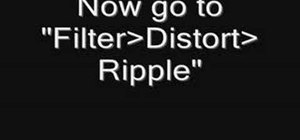

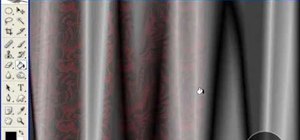








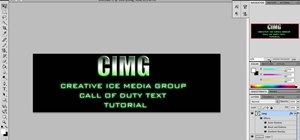
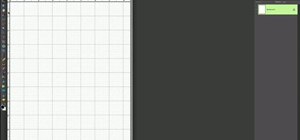







Be the First to Comment
Share Your Thoughts