Here is another cool photo manipulation you can do using Photoshop CS3. You can take a normal photo you've taken and really make it look unique by giving it harder edges and some more texture to the shot. Mix up your photos with this effect.
To start, open a texture photo. Go to the task bar at the top and click Image. Hover the mouse over Adjustments, and then choose Desaturate from the flyout menu. It'll automatically grayscale your photo. Open a new document a little bigger than your original image with a transparent background. Choose the Crop tool. Drag open selection and go back to the crop tool. Click it. Choose Crop from the box. Leaving the newly cropped image selected, hold down the shift key. Drag the image from the side bar (red arrow points where you should start the dragging) onto the transparency layer. Using the shift key will center the cropped section. Go back up to Image at the top tool bar and hover over Adjustments. Find the Threshold option and click it. This is where we make it truly black and white. The Threshold box will pop up with a number already selected. Play with this number until you get a good balance of black and white. Anything white in the photo does not become part of the brush. Only the black part will stamp as an actual brush. Keep this in mind. You can use this as a brush if you wish, but the edges are still very 'hard'. Use the eraser tool (a little pink eraser on the tool palette). Choose it, and go back to your black and white image. Instead of leaving the eraser brush round or square, go to the top toolbar and click open your brushes. Choose a brush to erase with that will leave the edges jagged or uneven. Erase around the edges as you wish. Go to the Crop tool and crop the image down. You just need to save the brush. Go to Edit and Define Brush Preset. It will appear in the brushes menu now. While the image is still open, go to Edit, and to Preset Manager.
Just updated your iPhone? You'll find new emoji, enhanced security, podcast transcripts, Apple Cash virtual numbers, and other useful features. There are even new additions hidden within Safari. Find out what's new and changed on your iPhone with the iOS 17.4 update.























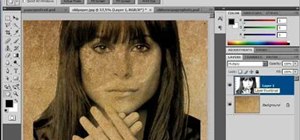
Be the First to Comment
Share Your Thoughts