This video demonstrates the installation of the "Bleeding Cowboys" font. In the description of this video click on the link for 'The font' and download it. Go to the downloaded folder and extract the downloaded file. A new icon appears. Go to the start menu, select My computer and select drive C:, open folder Windows, open folder fonts. Copy and paste the extracted font file into this folder. A dialogue box appears for the installation. Click on install and you are ready to use this font. Close the window. You may choose to delete the extracted file in the downloaded folder. Go to Adobe Photoshop, open a new file, select the text button, type in your text and change the font from the list provided.
Just updated your iPhone? You'll find new emoji, enhanced security, podcast transcripts, Apple Cash virtual numbers, and other useful features. There are even new additions hidden within Safari. Find out what's new and changed on your iPhone with the iOS 17.4 update.





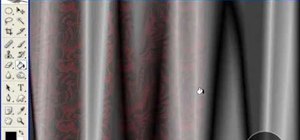








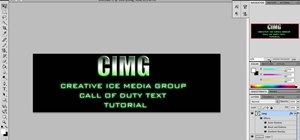
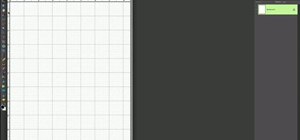





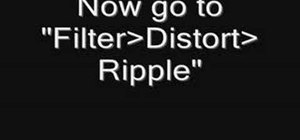



1 Comment
Thank you! I couldn't figure out how to get my font installed so i could use it in all my programs but your tutorial was super easy to follow and I figured it out!
Share Your Thoughts