An animated GIF is a great idea for a banner to advertise your website or services. In this tutorial, you will see just how easy it is to make one of these moving objects using Photoshop CS or Adobe ImageReady. Animations draw the eye to your logo much more than an image that is standing still, so if you are looking to get noticed - this is the way to go.
So, follow along with this helpful step by step and you will be on your way to making funky GIFs in no time. Don't bother wasting money on Flash when you have this program readily available. Everyone will be able to see your design, even on a machine that doesn't support Flash. So, let's get started!
Just updated your iPhone? You'll find new emoji, enhanced security, podcast transcripts, Apple Cash virtual numbers, and other useful features. There are even new additions hidden within Safari. Find out what's new and changed on your iPhone with the iOS 17.4 update.











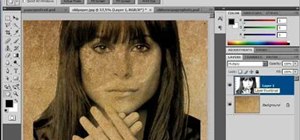







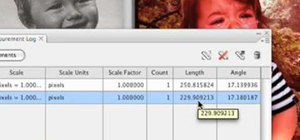



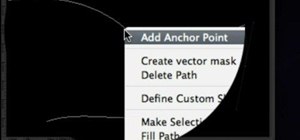
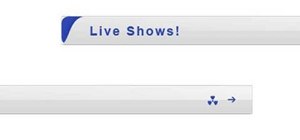



1 Comment
Thanks so much for this. You really did a great presentation and covered all bases. I look forward to more of your tutorials, and I will definitely be using this one for my projects.
Thanks again! =)
Share Your Thoughts