There's one in every group - the friend who closes her eyes as soon as the photo is snapped. If you're lucky, there is only one culprit in a group photo and through the magic of Photoshop, it is relatively easy to fix.
In this clip, hosted by a professional photographer, learn how to open up those eyes in an image and salvage a great photo. This process is easier than you might think and won't take you long at all.
Just updated your iPhone? You'll find new emoji, enhanced security, podcast transcripts, Apple Cash virtual numbers, and other useful features. There are even new additions hidden within Safari. Find out what's new and changed on your iPhone with the iOS 17.4 update.






















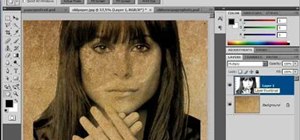

2 Comments
Thanks so much for this! It really helped me out a ton!
I need so badly to get a photo of a grand opening with my eyes open... I'm the only one with closed eyes!!
How do I open both photos so I can copy from one and put in the one I want... SOS...
I'm pretty easy to spot with the black/white top and my eyes closed.... Please help me....
Share Your Thoughts