In this video, we are given ways to clean up an image, or remove unwanted objects in an image using Adobe Photoshop. The first tool that we are shown is the clone stamp tool. It allows you to clone a certain sample of an image, for you to use to paint over the object in the image you don't want anymore. In the video, the narrator shows us how to seamlessly take a man out of an outdoor setting. The next tool that we are shown is called the patch tool. In the video, the narrator uses the patch tool to remove wrinkles from an elderly person's face. The narrator finds a place on the elderly person's face that has a wrinkle. He circles the wrinkle with the patch tool, and then drags it to a smooth part of the skin, which patches the smooth skin over the wrinkled skin.
Just updated your iPhone? You'll find new emoji, enhanced security, podcast transcripts, Apple Cash virtual numbers, and other useful features. There are even new additions hidden within Safari. Find out what's new and changed on your iPhone with the iOS 17.4 update.
























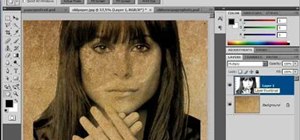
Be the First to Comment
Share Your Thoughts