Deke gets things started with a pair of options that can clean out Photoshops plumbing when things get clogged up: Reset and purge. Whether you're new to Adobe's popular raster graphics editing software or a seasoned professional just looking to better acquaint yourself with the program and its various features and filters, you're sure to be well served by this video tutorial. For more information, including detailed, step-by-step instructions, watch this free video guide.
America likes its lists, and here's another one. Imaging expert and award-winning author Deke McClelland presents his list of the top 40 features in Photoshop—beginning with #40 and working his way up to #1—one weekly video at a time. Some are tools, others are commands, still others are conceptual. All are invaluable. Learn these 40 features and you'll know Photoshop.
Just updated your iPhone? You'll find new emoji, enhanced security, podcast transcripts, Apple Cash virtual numbers, and other useful features. There are even new additions hidden within Safari. Find out what's new and changed on your iPhone with the iOS 17.4 update.

















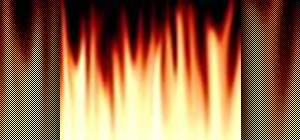




Be the First to Comment
Share Your Thoughts