In this how to video, you will learn how create an animated loading gif in Photoshop. First, open the design you want to use for the animation in Photoshop. It should be similar to the design shown. Go to window and click animation to view the animation panel. First, change the frame time to your liking. Now, set all the shapes to 50 percent opacity except for one. Press the new frame button, duplicating the frame. Drop the opacity of the area of the image and increase the opacity of the area next to it. Repeat the process until you get a circular pattern. Select the option so that it plays forever. Hold shift and select the images to change the time if you need to. Once you are finished, save the file as a .gif file. Your animation is now ready for use.
Create an animated loading screen style gif
Just updated your iPhone? You'll find new emoji, enhanced security, podcast transcripts, Apple Cash virtual numbers, and other useful features. There are even new additions hidden within Safari. Find out what's new and changed on your iPhone with the iOS 17.4 update.








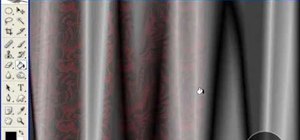








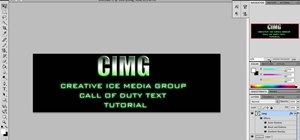

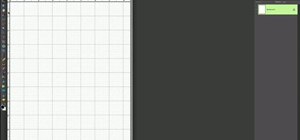



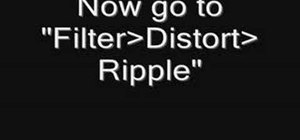

Be the First to Comment
Share Your Thoughts