This Software video tutorial shows how to create a glass text effect in Photoshop CS3/CS4. Download a free trial version of Photoshop CS4 from Adobe. Open Photoshop, go to 'file' and click 'open'. In the next box, give it a name, select width and height at 90 pixels, background contents to 'transparent' and click OK. Select the color palette and choose the background color and click OK. Now open 'paint bucket tool' and fill in the color. Then go to 'text tool', select the font, size and positioning of the text and type in your text. You can watch the video for the full instructions.
Related Products We may receive commission on purchases made using these links
Apple's iOS 26 and iPadOS 26 updates are packed with new features, and you can try them before almost everyone else. First, check Gadget Hacks' list of supported iPhone and iPad models, then follow the step-by-step guide to install the iOS/iPadOS 26 beta — no paid developer account required.





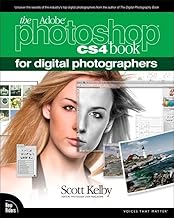















Comments
Be the first, drop a comment!