This awesome simple Adobe Photoshop vector tutorial teaches how to create a vector using a render. This tutorial also has some great tips for beginners to achieve some great results. Vector graphics is a crucial tool of the professional graphics world, so if you don't know how to work with vectors, or need more practice, check out this Photoshop tutorial and learn how to create vectors from renders.
Just updated your iPhone? You'll find new emoji, enhanced security, podcast transcripts, Apple Cash virtual numbers, and other useful features. There are even new additions hidden within Safari. Find out what's new and changed on your iPhone with the iOS 17.4 update.








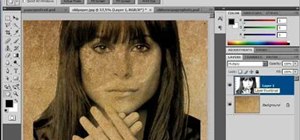













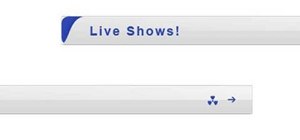
3 Comments
Your voice and personality is so god damn annoying!
I agree with Bolifx78...I don't know which is worse the voice or the personality.
Amateur. This can be accomplished in two minutes via channel isolation and colour range. If you don't know anything more advanced than what is covered in the first 2 chapters of photoshop for dummies, I suggest you get over yourself.
Share Your Thoughts