If only we could fade bad memories of bad exes as easily as we could fade photos. But we digress. If you have a special photo memory you'd like to visually enhance and preserve for posterity, then one of the best tricks you can do is to fade the photo edges using Photoshop.
This is a great technique for achieving that aged, time-worn effect that old photos possess. And best of all? This Adobe Photoshop technique is one of the easiest photo manipulation tricks you can learn.




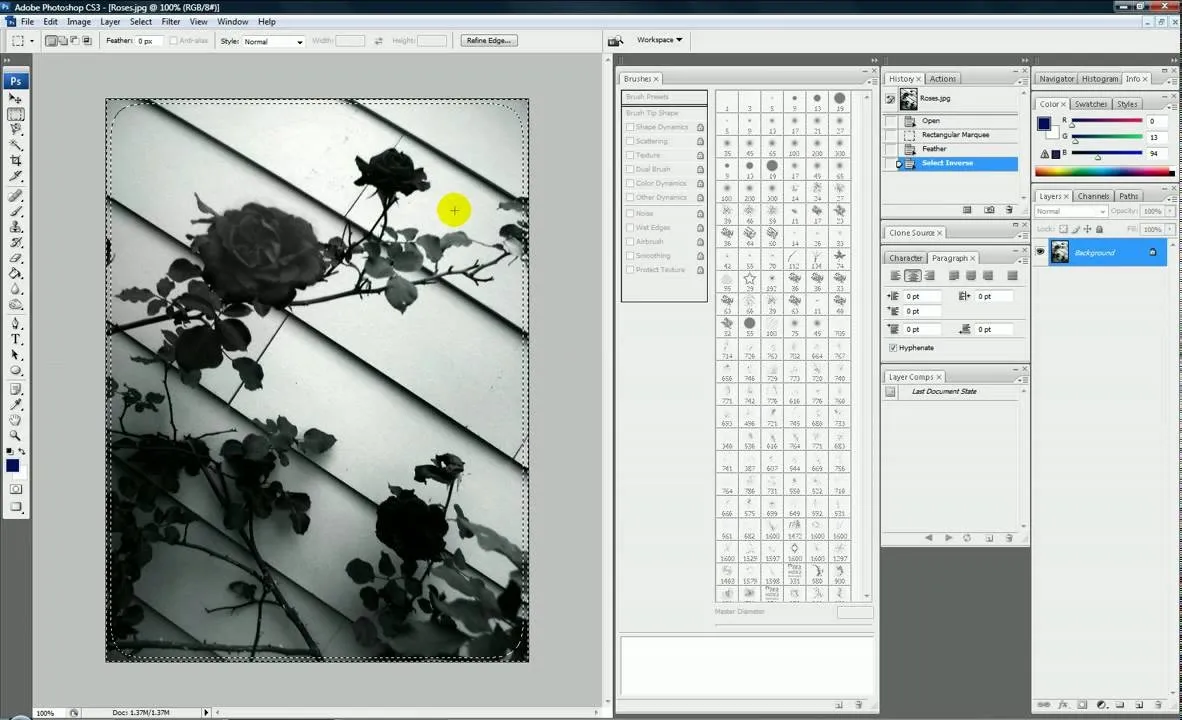














Comments
Be the first, drop a comment!