Have you taken a photo that's perfect in just about every sense other than one? Like, for instance, that picture of you and your newly minted husband dancing at your wedding reception with your husband's drunken brother getting freaky with one of the waitresses on the side?
Or do you have a photograph you'd like to make extra special with some easy yet striking spotlighting effects? If you said yes to either of the above, then this is the Photoshop tutorial for you.
Check out this tutorial to learn how to fade the edges to whatever degree you want on Adobe Photoshop. If there are some unsightly goings on in the background, remember to crop them out first!




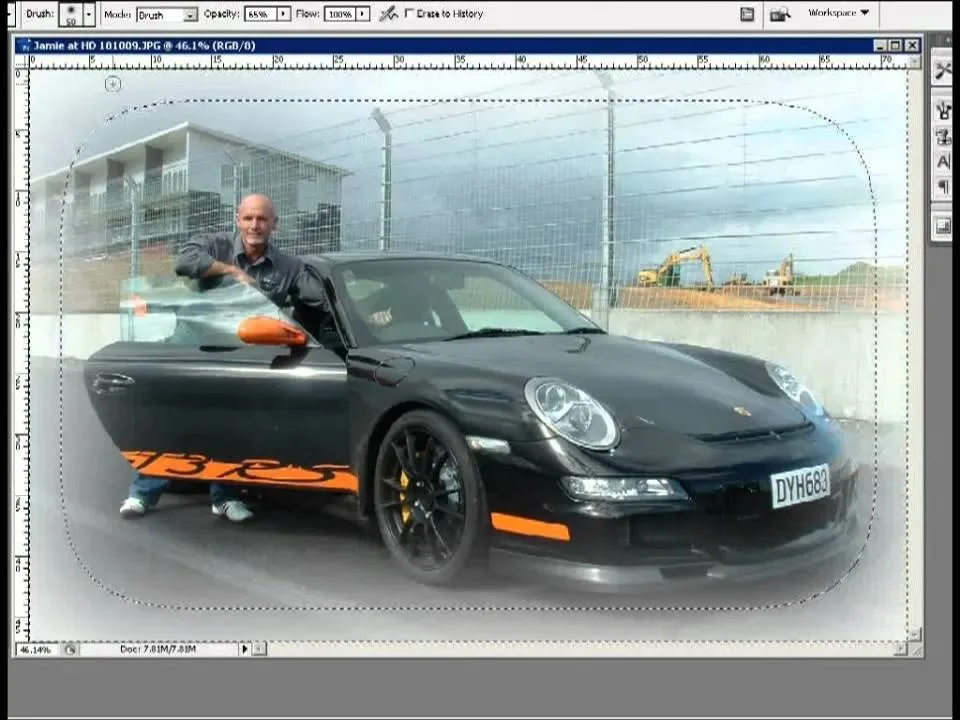














Comments
Be the first, drop a comment!