An animated GIF is a great addition to any website. By animating your image, you will draw someone's eye to it almost immediately. This is especially useful if you are creating an advertisement or a logo.
In this tutorial, learn how to create an animated banner using the program Adobe Photoshop Elements 6.0. Elements is like a condensed version of Photoshop and is totally capable of making these cool graphics.
So, let's get started! It's a lot easier than you'd think!
You will need the following blank file numbers:
PRESET: Custom
WIDTH: 5 inches
HEIGHT: 5 inches
RESOLUTION: 72 pixels/inch
COLOR MODE: RGB color
BACKGROUND CONTENTS: Transparent
Just updated your iPhone? You'll find new emoji, enhanced security, podcast transcripts, Apple Cash virtual numbers, and other useful features. There are even new additions hidden within Safari. Find out what's new and changed on your iPhone with the iOS 17.4 update.









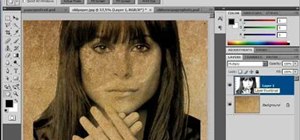

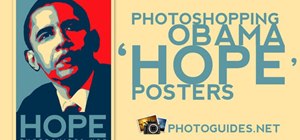













Be the First to Comment
Share Your Thoughts