NASA just released this beautiful image of what's leftover from a supernova explosion. The red cloud is expanding cosmic debris, the blue is a blast wave of electrons, and the stripes at the edge tell of a high energy burst of x-rays that may be bound for earth. This image was enhanced—Photoshopped—so that scientists can have an easier time interpreting the picture and so that the public can have an easier time appreciating the beauty of nature.
The NASA artists use artificial colors to enhance regular old black and white images taken from the Chandra X-ray Observatory spacecraft, the Hubble Telescope, and other cameras that take pictures with cameras that see in infrared, UV light, or our pal visible light.
You, too can photoshop a supernova, galaxy, or nebula. Watch this time-lapse video to see how it's done:
Step 1 Find black and white images.
Find three black and white images of the same galaxy from the Hubble Telescope or Chandra X-ray Observatory website.
Step 2 Open the images in Photoshop.
Just click on your file and drag it to the Photoshop icon on your desktop.
Step 3 Scale the images.
Make 'em the same size. NASA uses FITS Liberator 3 to scale each image (but you don't have to).
Step 4 Assign colors to each image.
Pick fluorescent if you want to go trippy, pastel if you want to go serene. NASA assigns a red, a green, and a blue to their 3 images.
Step 5 Lay the images over one another.
If necessary, make some final rotations and scaling.
Step 6 Clean it up.
Clean up camera defects—usually manifest as smudgy spots in the background.
Step 7 Save and brag.
Save and brag about your new scientific masterpiece!
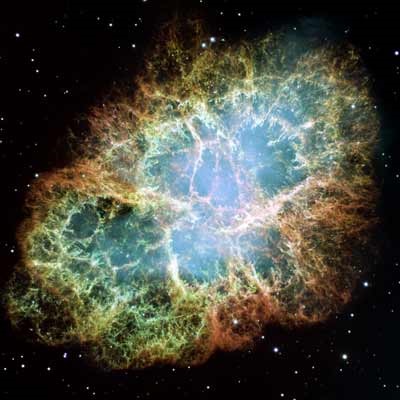

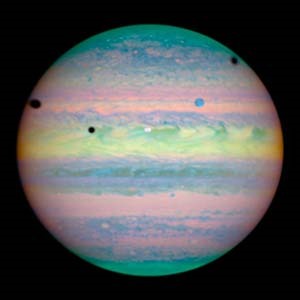
In case you were wondering, NASA doesn't always go for super-enhanced color. They use 3 types of coloring to Photoshop cosmic images:
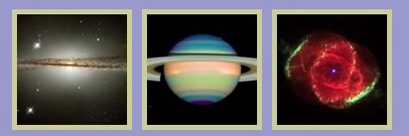
- Natural Representation is very close to what we'd see if we were actually in space, observing the galaxy, planet, or nebula from afar.
- Representative color helps us see features of the object that were captured in infrared or UV light, a light we can't normally see.
- Enhanced color helps us see very subtle details.
Just updated your iPhone? You'll find new emoji, enhanced security, podcast transcripts, Apple Cash virtual numbers, and other useful features. There are even new additions hidden within Safari. Find out what's new and changed on your iPhone with the iOS 17.4 update.



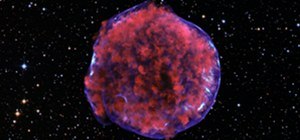
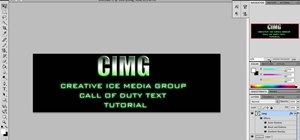




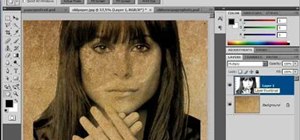














Be the First to Comment
Share Your Thoughts