Forum Thread: How to Create Collage Effect - Photoshop Tutorial
- Hot
- Active
-
 Forum Thread:
How to Draw a Pixel Art John McClane Character in Photoshop
0
Replies
Forum Thread:
How to Draw a Pixel Art John McClane Character in Photoshop
0
Replies
4 yrs ago -
 Forum Thread:
Replace ANY Sky with This AMAZING Single Tool !
0
Replies
Forum Thread:
Replace ANY Sky with This AMAZING Single Tool !
0
Replies
7 yrs ago -
 Forum Thread:
Essential Photoshop Shortcuts
0
Replies
Forum Thread:
Essential Photoshop Shortcuts
0
Replies
7 yrs ago -
 Forum Thread:
How to Make Hipster Logo in Photoshop
0
Replies
Forum Thread:
How to Make Hipster Logo in Photoshop
0
Replies
7 yrs ago -
 Forum Thread:
How to Make a Grand Theft Auto (GTA) Cover Style.
4
Replies
Forum Thread:
How to Make a Grand Theft Auto (GTA) Cover Style.
4
Replies
7 yrs ago -
 Forum Thread:
How to Cartoon Picture on Photoshop cs3
0
Replies
Forum Thread:
How to Cartoon Picture on Photoshop cs3
0
Replies
8 yrs ago -
 Forum Thread:
Are Any of These Pictures of Megalodons Photoshopped?
0
Replies
Forum Thread:
Are Any of These Pictures of Megalodons Photoshopped?
0
Replies
8 yrs ago -
 Forum Thread:
How to Add Images to Text in Photoshop(Yasuo from League of Legends)
0
Replies
Forum Thread:
How to Add Images to Text in Photoshop(Yasuo from League of Legends)
0
Replies
8 yrs ago -
 Forum Thread:
How to Use Layers in Photoshop
0
Replies
Forum Thread:
How to Use Layers in Photoshop
0
Replies
8 yrs ago -
 Forum Thread:
How to make a before and after photo
1
Replies
Forum Thread:
How to make a before and after photo
1
Replies
8 yrs ago -
 Forum Thread:
Photoshop Paint Splash Photo Effect
0
Replies
Forum Thread:
Photoshop Paint Splash Photo Effect
0
Replies
8 yrs ago -
 Forum Thread:
How to Create Glowing Lines
0
Replies
Forum Thread:
How to Create Glowing Lines
0
Replies
8 yrs ago -
 Forum Thread:
How to Remove Objects in Photoshop CC Using the Clone Stamp Tool
0
Replies
Forum Thread:
How to Remove Objects in Photoshop CC Using the Clone Stamp Tool
0
Replies
8 yrs ago -
 Forum Thread:
How to Create Mosaics, Color Grid, Funny Photos
0
Replies
Forum Thread:
How to Create Mosaics, Color Grid, Funny Photos
0
Replies
8 yrs ago -
 Forum Thread:
How to Make Blur Background in Photoshop in Simple Step
0
Replies
Forum Thread:
How to Make Blur Background in Photoshop in Simple Step
0
Replies
8 yrs ago -
 Forum Thread:
How to Make Logo Using Photoshop
0
Replies
Forum Thread:
How to Make Logo Using Photoshop
0
Replies
8 yrs ago -
 Forum Thread:
How to Double Exposure in Photoshop
1
Replies
Forum Thread:
How to Double Exposure in Photoshop
1
Replies
8 yrs ago -
 Forum Thread:
How to Create "Out of Bounds" Effect
0
Replies
Forum Thread:
How to Create "Out of Bounds" Effect
0
Replies
9 yrs ago -
 Forum Thread:
How to Create an Animation using Photoshop
0
Replies
Forum Thread:
How to Create an Animation using Photoshop
0
Replies
9 yrs ago -
 Forum Thread:
How to Warm Colors in Photoshop
0
Replies
Forum Thread:
How to Warm Colors in Photoshop
0
Replies
9 yrs ago
-
 How To:
Remove unwanted objects with the Spot Healing Tool in Photoshop Elements 9
How To:
Remove unwanted objects with the Spot Healing Tool in Photoshop Elements 9
-
 How To:
Unclothe People in Photoshop
How To:
Unclothe People in Photoshop
-
 How To:
Make Mona Lisa's Eyes Blink in Photoshop (GIF Animation)
How To:
Make Mona Lisa's Eyes Blink in Photoshop (GIF Animation)
-
 How To:
Turn a photo into a drawing with Photoshop
How To:
Turn a photo into a drawing with Photoshop
-
 How To:
Change lip color & shade in Photoshop
How To:
Change lip color & shade in Photoshop
-
 How To:
Use automatic lens correction in Adobe Photoshop CS5
How To:
Use automatic lens correction in Adobe Photoshop CS5
-
 How To:
Change a dress color using Photoshop
How To:
Change a dress color using Photoshop
-
 How To:
Restore an old photograph in Adobe Photoshop
How To:
Restore an old photograph in Adobe Photoshop
-
 How To:
Apply a fake tan in Photoshop
How To:
Apply a fake tan in Photoshop
-
 How To:
Insert an image into text in Photoshop CS4
How To:
Insert an image into text in Photoshop CS4
-
 How To:
Create realistic perspective with Photoshop
How To:
Create realistic perspective with Photoshop
-
 How To:
Convert a Photo into a Line Art Drawing in Photoshop
How To:
Convert a Photo into a Line Art Drawing in Photoshop
-
 How To:
Change an object's color in Photoshop using magic wand
How To:
Change an object's color in Photoshop using magic wand
-
 How To:
Delete the background of an image in Photoshop CS3
How To:
Delete the background of an image in Photoshop CS3
-
 How To:
Create Scarface-style poster art effect in Photoshop
How To:
Create Scarface-style poster art effect in Photoshop
-
 How To:
Make a CD cover in Photoshop
How To:
Make a CD cover in Photoshop
-
 How To:
Create a crystal effect look in Photoshop
How To:
Create a crystal effect look in Photoshop
-
 How To:
Fix Blurry Photos in Photoshop
How To:
Fix Blurry Photos in Photoshop
-
 How To:
Remove makeup in Photoshop
How To:
Remove makeup in Photoshop
-
 How To:
Enlarge breasts in Photoshop
How To:
Enlarge breasts in Photoshop
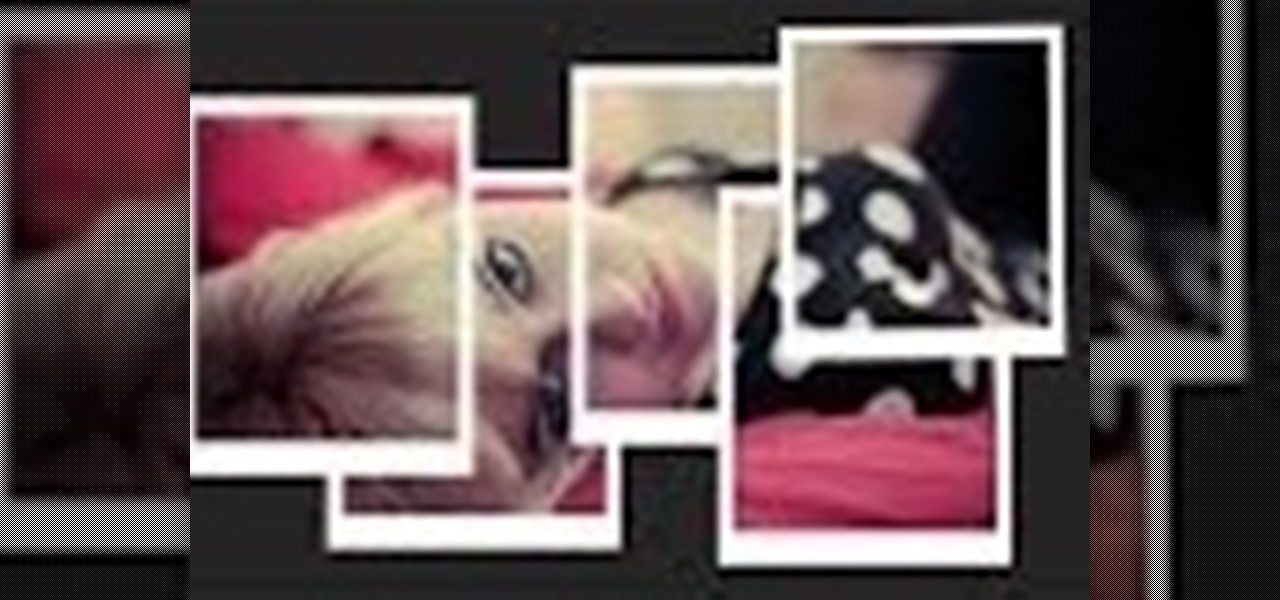



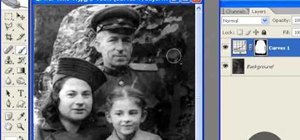
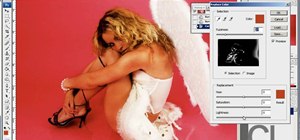







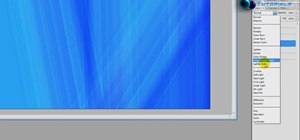



1 Response
Without using photoshop even some online sites giving option to create such collages, where much knowledge in design also not needed.
Share Your Thoughts