Hi Everyone! Ever wondered how to easily draw a pixel art character using Photoshop? I think I have an answer for you. In this video tutorial I will show you how in a few easy steps you can create your very own pixel art John McClane character. In the next tutorial we will also animate him. I hope you will enjoy it !
- Hot
- Active
-
 Forum Thread:
Replace ANY Sky with This AMAZING Single Tool !
0
Replies
Forum Thread:
Replace ANY Sky with This AMAZING Single Tool !
0
Replies
7 yrs ago -
 Forum Thread:
Essential Photoshop Shortcuts
0
Replies
Forum Thread:
Essential Photoshop Shortcuts
0
Replies
7 yrs ago -
 Forum Thread:
How to Make Hipster Logo in Photoshop
0
Replies
Forum Thread:
How to Make Hipster Logo in Photoshop
0
Replies
7 yrs ago -
 Forum Thread:
How to Make a Grand Theft Auto (GTA) Cover Style.
4
Replies
Forum Thread:
How to Make a Grand Theft Auto (GTA) Cover Style.
4
Replies
7 yrs ago -
 Forum Thread:
How to Cartoon Picture on Photoshop cs3
0
Replies
Forum Thread:
How to Cartoon Picture on Photoshop cs3
0
Replies
8 yrs ago -
 Forum Thread:
Are Any of These Pictures of Megalodons Photoshopped?
0
Replies
Forum Thread:
Are Any of These Pictures of Megalodons Photoshopped?
0
Replies
8 yrs ago -
 Forum Thread:
How to Add Images to Text in Photoshop(Yasuo from League of Legends)
0
Replies
Forum Thread:
How to Add Images to Text in Photoshop(Yasuo from League of Legends)
0
Replies
8 yrs ago -
 Forum Thread:
How to Use Layers in Photoshop
0
Replies
Forum Thread:
How to Use Layers in Photoshop
0
Replies
8 yrs ago -
 Forum Thread:
How to make a before and after photo
1
Replies
Forum Thread:
How to make a before and after photo
1
Replies
8 yrs ago -
 Forum Thread:
Photoshop Paint Splash Photo Effect
0
Replies
Forum Thread:
Photoshop Paint Splash Photo Effect
0
Replies
8 yrs ago -
 Forum Thread:
How to Create Glowing Lines
0
Replies
Forum Thread:
How to Create Glowing Lines
0
Replies
8 yrs ago -
 Forum Thread:
How to Remove Objects in Photoshop CC Using the Clone Stamp Tool
0
Replies
Forum Thread:
How to Remove Objects in Photoshop CC Using the Clone Stamp Tool
0
Replies
8 yrs ago -
 Forum Thread:
How to Create Mosaics, Color Grid, Funny Photos
0
Replies
Forum Thread:
How to Create Mosaics, Color Grid, Funny Photos
0
Replies
8 yrs ago -
 Forum Thread:
How to Make Blur Background in Photoshop in Simple Step
0
Replies
Forum Thread:
How to Make Blur Background in Photoshop in Simple Step
0
Replies
8 yrs ago -
 Forum Thread:
How to Make Logo Using Photoshop
0
Replies
Forum Thread:
How to Make Logo Using Photoshop
0
Replies
8 yrs ago -
 Forum Thread:
How to Double Exposure in Photoshop
1
Replies
Forum Thread:
How to Double Exposure in Photoshop
1
Replies
8 yrs ago -
 Forum Thread:
How to Create "Out of Bounds" Effect
0
Replies
Forum Thread:
How to Create "Out of Bounds" Effect
0
Replies
9 yrs ago -
 Forum Thread:
How to Create an Animation using Photoshop
0
Replies
Forum Thread:
How to Create an Animation using Photoshop
0
Replies
9 yrs ago -
 Forum Thread:
How to Warm Colors in Photoshop
0
Replies
Forum Thread:
How to Warm Colors in Photoshop
0
Replies
9 yrs ago
-
 How To:
Convert a Photo into a Line Art Drawing in Photoshop
How To:
Convert a Photo into a Line Art Drawing in Photoshop
-
 How To:
Change an object's color in Photoshop using magic wand
How To:
Change an object's color in Photoshop using magic wand
-
 How To:
Create an array from a rasterized object in Photoshop
How To:
Create an array from a rasterized object in Photoshop
-
 How To:
Make boobs bigger in Photoshop
How To:
Make boobs bigger in Photoshop
-
 How To:
Smooth skin in Photoshop CS3
How To:
Smooth skin in Photoshop CS3
-
 How To:
Cut Hair Using the Alpha Channels - Photoshop Cc Tutorial
How To:
Cut Hair Using the Alpha Channels - Photoshop Cc Tutorial
-
 How To:
Resize an image without losing content in Adobe Photoshop Elements
How To:
Resize an image without losing content in Adobe Photoshop Elements
-
 How To:
Make an animated GIF with Photoshop Elements 6.0
How To:
Make an animated GIF with Photoshop Elements 6.0
-
 How To:
Add a color tint to photos in Photoshop
How To:
Add a color tint to photos in Photoshop
-
 How To:
Use measurement features in Photoshop CS3 Extended
How To:
Use measurement features in Photoshop CS3 Extended
-
 How To:
Soften skin, control color & tones in Photoshop CS4
How To:
Soften skin, control color & tones in Photoshop CS4
-
 How To:
Simulate the texture of canvas in Adobe Photoshop CS5
How To:
Simulate the texture of canvas in Adobe Photoshop CS5
-
 How To:
Create Scarface-style poster art effect in Photoshop
How To:
Create Scarface-style poster art effect in Photoshop
-
 How To:
Enlarge breasts in Photoshop
How To:
Enlarge breasts in Photoshop
-
 How To:
Isolate one color with Adobe Photoshop
How To:
Isolate one color with Adobe Photoshop
-
 How To:
Change hair color in Photoshop CS3 and CS4
How To:
Change hair color in Photoshop CS3 and CS4
-
 How To:
Fix Blurry Photos in Photoshop
How To:
Fix Blurry Photos in Photoshop
-
 How To:
Calibrate your monitor and printer in Photoshop
How To:
Calibrate your monitor and printer in Photoshop
-
 How To:
Create a name plaque in Photoshop
How To:
Create a name plaque in Photoshop
-
 HowTo:
Make Your Own 3D Images
HowTo:
Make Your Own 3D Images











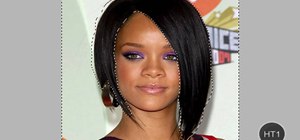




Be the First to Respond
Share Your Thoughts