Mike demonstrates how to create seamless tileable textures using just Photoshop. In episode #40, Mike used a Photoshop plugin called imageSynth to create similar textures of organic materials. However, in this episode, Mike explains how its probably better to use Photoshop alone when it comes to more rigid textures such as wood and tile. These textures can then be applied to your SketchUp models. See how to create perfect, detailed wood, tile, and other floor textures in Photoshop for use in SketchUp.
Just updated your iPhone? You'll find new emoji, enhanced security, podcast transcripts, Apple Cash virtual numbers, and other useful features. There are even new additions hidden within Safari. Find out what's new and changed on your iPhone with the iOS 17.4 update.

















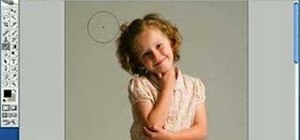






Be the First to Comment
Share Your Thoughts