This video tutorial shows you how to expand your knowledge of the new Artistic Actions Kit in Photoshop CS3 by teaching you how to apply any shape you want to a layer mask. Don't forget to check the palette menu for more mask ideas and options.
Just updated your iPhone? You'll find new emoji, enhanced security, podcast transcripts, Apple Cash virtual numbers, and other useful features. There are even new additions hidden within Safari. Find out what's new and changed on your iPhone with the iOS 17.4 update.




















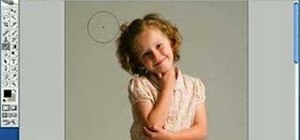




2 Comments
love this
great tut dude
thanks ... this is great!
Share Your Thoughts