Learn how to whiten your teeth using Photoshop with this video tutorial.
1. First thing you will want to do is remove the padlock if your image has one. You should be able to find this in the top right hand corner of your screen or in the background layers option.
2. Zoom in to the area with the teeth you would like to whiten.
3. Left click on the magnetic lasso tool
4. Precisely line the teeth avoiding any areas you would not like to change such as lips
5. Click on image in you top tool bar, select adjustments then hue & saturation
6. Adjust the lightness bar until satisfied with pigment
7. Zoom back out to view finished product and repeat if needed
Just updated your iPhone? You'll find new emoji, enhanced security, podcast transcripts, Apple Cash virtual numbers, and other useful features. There are even new additions hidden within Safari. Find out what's new and changed on your iPhone with the iOS 17.4 update.























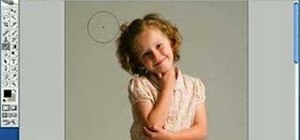

Be the First to Comment
Share Your Thoughts